1
2
3
4
5
6
7
8
9
10
11
12
13
14
15
16
17













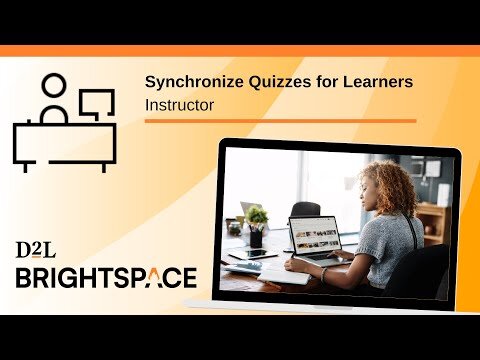
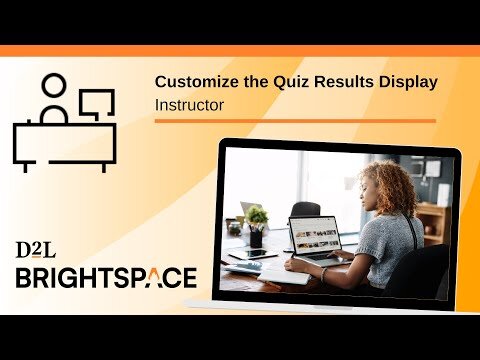
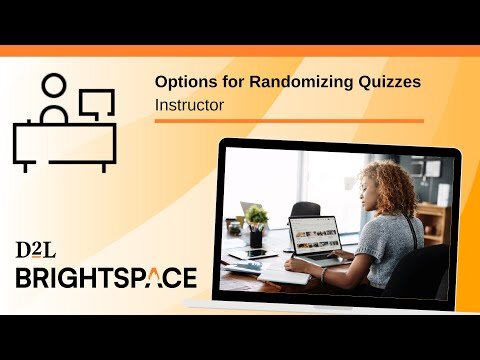

Home of all CourseLink LMS videos used by instructors. Videos should live on YouTube (either from the Brightspace Channel or the SCS Channel)
When adding a video, please tag with a single skill level (basic, intermediate, or advanced).
Also include at least one of each of the following categories:
- Tool Name (i.e. Discussions, Quizzes, Dropbox, Announcements, etc.)
- Tool Category (one of 4 options - Communicate/Collaborate, Customization/Settings, Content Management, Assignments/Assessments)
- Audience (All Instructors, F2F Instructors, DE Instructors)
- Popular Time of Year (Semester Start, Mid-Semester, Semester End, All Year)
Note that this page is for setup purposes only and is not publicly available. It is password protected.